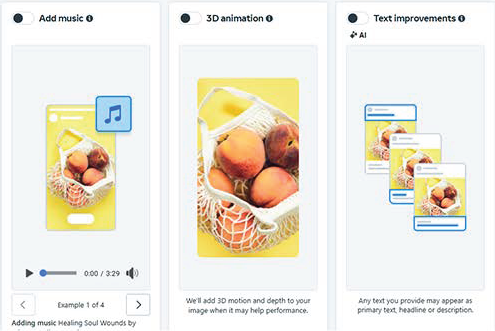Meta has been rolling out new AI tools that promise to make paid social ads faster and easier to produce. One of the biggest features right now is Advantage+ creative enhancements. You upload your image or video, pick your objective, and Meta’s system automatically adjusts your creative by changing contrast, cropping images, rewriting headlines, adding music, and even modifying layouts depending on where the ad shows up.
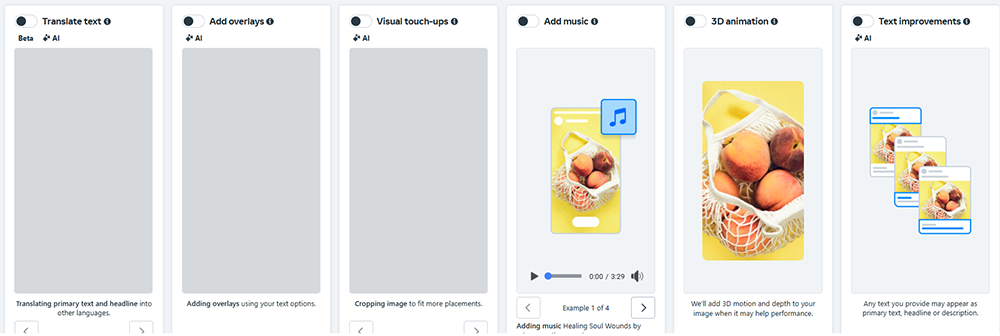
Sounds like a time-saver, right? But here’s the thing: when you hand over that much creative control to an algorithm, the results can get messy fast.
Advertisers are already noticing issues. Images get cropped in strange places. Headlines lose nuance. Text that once made sense in context now sounds pushy or off-brand. Since these “enhancements” happen behind the scenes, marketers often don’t realize what went live until it’s already running and potentially affecting their reputation.
The biggest concern? Meta’s AI is doing more than just helping. It’s quietly taking over the role of creative director, media planner, and performance analyst all at once. And because the system is designed to optimize for Meta’s platform-level goals and not necessarily your brand’s, you might end up with ads that don’t reflect your voice or values.
What to Watch Out For
- Generic creative: AI tweaks can make your brand start to look and sound like everyone else.
- Brand risks: Automated visuals and rewritten copy can stretch (or break) compliance boundaries.
- Lack of insight: When AI runs the show, it’s harder to understand what’s actually working and why.
- Ad enhancements: You may find during your ad creation process that the platform will sometimes invite itself to auto-apply what are known as Advantage+ creative enhancement that your ad or campaign may not need or want. Examples of ad enhancements can include: sitelinks, music, text improvements, visual touchups and video effects. Be sure to review these options during and after your ad set up.
What Smart Marketers Should Do:
- Manually review creative previews in all placements, even when using Advantage+
- Limit auto-enhancements selectively (e.g., turning off image filters or music overlays)
- Track creative iterations and performance manually to retain insight
The technology behind Advantage+ is impressive, no doubt. But it’s not a substitute for thoughtful strategy or hands-on brand management. If you’re using it, keep a close eye on previews, limit auto-enhancements where needed, and stay involved in creative decision-making. These tools can boost your workflow but only if you stay in the driver’s seat.